Automatic mode
The parking brake is set or released automatically according to the shift lever operation.
Even when in automatic mode, the parking brake can be set and released manually.
Operate the shift lever with the brake pedal depressed.

*1: For U.S.A.
*2: For Canada
Manual mode
The parking brake can be set and released manually.
Pull and hold the parking brake switch if an emergency occurs and it is necessary to operate the parking brake while driving.
Make sure that the parking brake indicator light or parking brake light turn off.
If the parking brake indicator light and parking brake light flashes, operate the switch again.
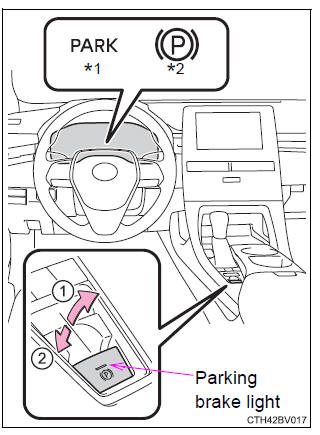
*1: For U.S.A.
*2: For Canada
â– Parking brake operation
â– Automatic release function The parking brake is automatically released when slowly depress the accelerator pedal.
The parking brake will be released automatically under the following conditions:
If the automatic release function does not operate, manually release the parking brake.
â– If "Parking Brake Temporarily Unavailable" is displayed on the multi-information display If the parking brake is operated repeatedly over a short period of time, the system may restrict operation to prevent overheating. If this happens, refrain from operating the parking brake. Normal operation will return after about 1 minute.
â– If "Parking Brake Unavailable" is displayed on the multi-information display Operate the parking brake switch. If the message does not disappear after operating the switch several times, the system may be malfunctioning. Have the vehicle inspected by your Toyota dealer immediately.
â– Parking brake operation sound When the parking brake operates, a motor sound (whirring sound) may be heard. This does not indicate a malfunction.
â– Parking brake indicator light and parking brake light
Not in IGNITION ON mode: Stays on for approximately 15 seconds.
This does not indicate a malfunction.
â– Parking brake engaged warning buzzer A buzzer will sound if the vehicle is driven with the parking brake engaged.
"Release Parking Brake" is displayed on the multi-information display.
â– Warning messages and buzzers Warning messages and buzzers are used to indicate a system malfunction or to inform the driver of the need for caution. If a warning message is shown on the multi-information display, read the message and follow the instructions.
| WARNING â– When parking the vehicle Do not leave a child in the vehicle alone. The parking brake may be released unintentionally and there is the danger of the vehicle moving that may lead to an accident resulting in death or serious injury. â– Parking brake switch Do not set any objects near the parking brake switch. Objects may interfere with the switch and may lead the parking brake to unexpectedly operate. |
| NOTICE â– When parking the vehicle Before you leave the vehicle, shift the shift lever to P, set the parking brake and make sure that the vehicle does not move. â– When the system malfunctions Stop the vehicle in a safe place and check the warning messages. â– When the parking brake cannot be released due to a malfunction Driving the vehicle with the parking brake set will lead to brake components overheating, which may affect braking performance and increase brake wear. Contact your Toyota dealer immediately if this occurs. |
Toyota Avalon (XX50) 2019-2022 Service & Repair Manual > 2gr-fks Engine Control: Mass Air Flow Meter
Components COMPONENTS ILLUSTRATION *1 MASS AIR FLOW METER SUB-ASSEMBLY - - Inspection INSPECTION PROCEDURE 1. INSPECT MASS AIR FLOW METER SUB-ASSEMBLY (a) Perform a visual check for any foreign matter on the temperature sensor (thermistor) of the mass air flow meter sub-assembly shown in the illustr ...