Opening the fuel tank cap
Before refueling the vehicle
â– Fuel tank opening for unleaded gasoline To help prevent incorrect fueling, your vehicle has a fuel tank opening that only accommodates the special nozzle on unleaded fuel pumps.
â– If the fuel level gauge is malfunctioning The malfunction indicator lamp may illuminate if the fuel level gauge is malfunctioning.
(A malfunction may be detected and the malfunction indicator lamp may illuminate erroneously in some situations, such as when the vehicle is refueled repeatedly when the fuel tank is nearly full.)
| WARNING â– When refueling the vehicle Observe the following precautions while refueling the vehicle. Failure to do so may result in death or serious injury.
â– When refueling Observe the following precautions to prevent fuel overflowing from the fuel tank:
|
| NOTICE â– Refueling Do not spill fuel during refueling. Doing so may damage the vehicle, such as causing the emission control system to operate abnormally or damaging fuel system components or the vehicle's painted surface. |
Opening the fuel tank cap
1. Press the opener to open the fuel filler door.
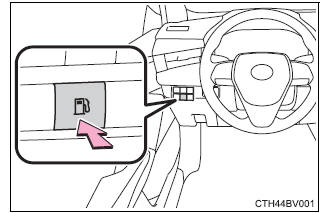
2. Turn the fuel tank cap slowly to remove it and hang it on the back of the fuel filler door.
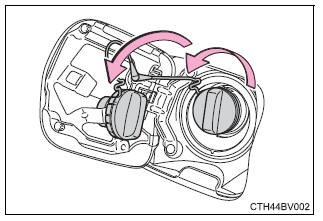
Closing the fuel tank cap
After refueling, turn the fuel tank cap until you hear a click. Once the cap is released, it will turn slightly in the opposite direction.
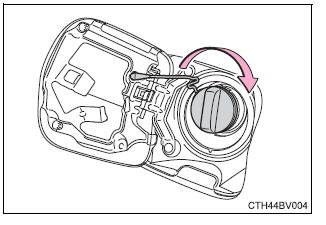
â– If the fuel filler door cannot be opened Remove the cover inside the trunk and pull the lever.
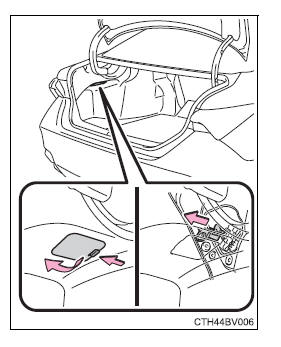
| WARNING â– When replacing the fuel tank cap Do not use anything but a genuine Toyota fuel tank cap designed for your vehicle. Doing so may cause a fire or other incident which may result in death or serious injury. |
Toyota Avalon (XX50) 2019-2022 Service & Repair Manual > Heating / Air Conditioning: Solar Sensor
Components COMPONENTS ILLUSTRATION *A w/o Front No. 3 Speaker *B w/ Front No. 3 Speaker *1 AUTOMATIC LIGHT CONTROL SENSOR *2 FRONT DOOR OPENING TRIM WEATHERSTRIP LH *3 FRONT DOOR OPENING TRIM WEATHERSTRIP RH *4 FRONT PILLAR GARNISH LH *5 FRONT PILLAR GARNISH RH *6 NO. 1 DEFROSTER NOZZLE GARNISH *7 C ...